Ever wonder what your life would be like if you had chosen a different career? Recently, I have wondered what my career would look like as a children’s book illustrator. I asked AI what a day in the life would be like. Walk through it with me, and I will show you the differences between my life Graphic Designer/Marketer/Fashion Illustrator versus a Children’s Book Illustrator. My commentary will be in italic for ease of reading.
How My Mornings Begin
As the soft morning light filters through my Chicago studio windows, I settle into my creative sanctuary, ready to breathe life into another magical story. Being a children’s book illustrator isn’t just a job—it’s a passionate journey of storytelling through visual art.



The first thing that jumps out to me is Chicago? Do I need to live in Chicago to be an illustrator? I wonder how the market is there. I am already in a pretty big market, so I can’t imagine I wouldn’t be able to find a job where I am at. Also, I believe illustrating lends itself well to remote or freelance work. I love the passion that seemingly is there for art. I do cherish that part of my current job, as well.
The Morning Ritual: Sparking Creativity
My day begins with a steaming mug of locally roasted coffee and a ritual that’s part preparation, part meditation. I open my trusty iPad Pro, its Apple Pencil waiting like a magic wand ready to transform blank digital pages into vibrant worlds. The gentle hum of my Wacom Intuos tablet in the background reminds me that today, anything is possible.
The first order of business is always communication. Emails from publishers, art directors, and authors flood my inbox, each message a potential gateway to a new adventure. I carefully review manuscript notes, sketch preliminary character concepts, and map out the visual narrative that will soon captivate young readers.
I use an Ipad pro, apple pencil and procreate for my illustrations. It is a very versatile tool that lends itself for whatever art you might create. I have found it to be essential in creating art that is easily revised when working with clients who can have notes on everything. I enjoy working with pencil, paper, and copic markers more but the electronic process for correction is unparalleled.
The Creative Process: From Whispers to Illustrations
Illustration is more than just drawing—it’s translation. I’m translating words into visual poetry, transforming simple text into entire universes that children will explore with wide-eyed wonder. My Prismacolor Premier colored pencils sit nearby, their rich pigments promising depth and emotion to each character and scene.
Some days, I’m crafting whimsical forest creatures dancing between watercolor trees. Other days, I’m meticulously detailing the expression of a curious child discovering something magical. Each stroke is intentional, each color carefully chosen to evoke emotion and spark imagination.

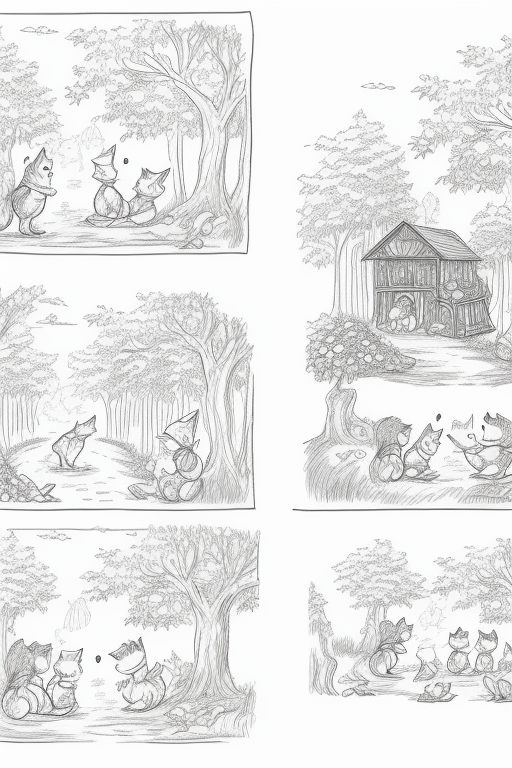
I think this is one of the main reasons I chose Graphic Design over children’s book illustration is these two paragraphs. I am creative but creating worlds out of nothing does not come naturally to me. I do wonder, as with learning fashion illustration, if it is simply a matter of practicing the skill every day. If I were more invested in this, I would attempt to learn imagining and creating worlds out of nothing. I love whimsical illustrations in children’s books.
The Technical Side of Creativity
Digital tools have revolutionized children’s book illustration. My workflow seamlessly blends traditional artistic techniques with cutting-edge technology. Adobe Creative Cloud becomes my digital studio, allowing me to layer, adjust, and perfect every illustration with precision that would have been impossible just a decade ago.
But technology is just a tool. The real magic happens in the intersection of technical skill and pure, unbridled creativity. I spend hours experimenting with techniques, pushing boundaries, and finding unique ways to tell stories visually.

I do not use Adobe Creative Cloud. Before the products became a subscription, I often would use Photoshop, Illustrator, InDesign and more. However, when they created the subscription package, they did not include the major products I used as one option. I would have to do all of them which I find to be too expensive. Because of this, I have found products and services that suit my needs just as well while providing me with more cost effective options. Those being Canva, Procreate, paper and pencil, and other simple editing tools found through-out different apps.
Challenges and Rewards
This career isn’t always glamorous. There are late nights wrestling with a challenging illustration, moments of self-doubt, and the constant pressure to remain innovative. But then a child’s laugh or a parent’s message about how my book connected with their little one makes every challenging moment worthwhile.
This part is true. The late nights working on illustrations, or a custom creation, while doubting your work is difficult. Sometimes pushing through, and seeing what the client says is the only thing to do!
Essential Tools of the Trade
For aspiring illustrators, investing in quality tools is crucial. Beyond my digital setup, I recommend:
- A comfortable, ergonomic workspace
- High-quality drawing tablets
- Professional-grade art supplies
- Continuous learning resources
You can see the tools and technology I recommend from above. I have found some items need to be professional quality, while others are not as crucial. For example, I definitely recommend the investment of an Ipad pro and Ipad pencil, as well as Bristol paper for alcohol markets. This is important because it protects the marker tips from being split and splayed on rough paper. On the flip side, I have found some alcohol markers that are not Copic brand to be just as good as Copic. It would be trial and error to see what works for you and your needs.
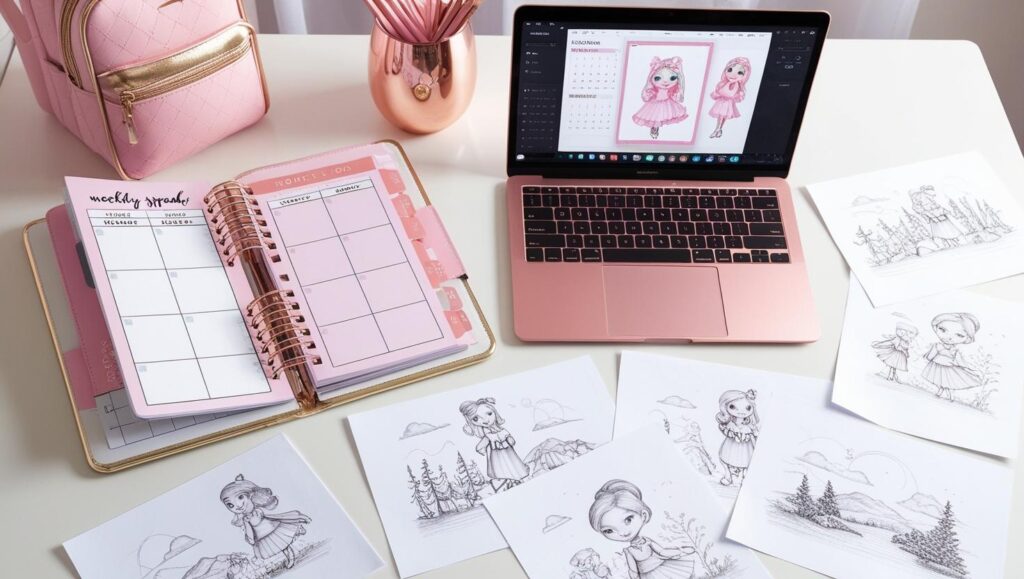
The Business Behind the Art
Running a successful illustration career requires more than artistic talent. I’m also an entrepreneur, managing client relationships, tracking projects, and continuously marketing my unique style. Platforms like Skillshare have been invaluable for expanding my skills and connecting with the global illustration community.
Knowing how to market yourself in any career will bring its own rewards.
Conclusion: A Beautiful Journey
Being a children’s book illustrator is a beautiful, complex dance of creativity, technical skill, and storytelling. It’s about creating windows into imaginary worlds, inspiring young minds, and preserving the magic of childhood through art.
Every illustration is a love letter to imagination—and I wouldn’t have my career any other way.
After going through this career path, I realize that there a lot of similarities between the path I am on and what would’ve been. It is a comfort to know that, though, it was an option I am able to do something similar and not really be missing out. What about you? Is there a career you wished you had taken? Have you looked into what it might be like to shadow someone in that field?
One thing I have learned is that you are never too old to reinvent yourself or try something new. So, go out – research and see what you want to do and could do. You really are your only limit!
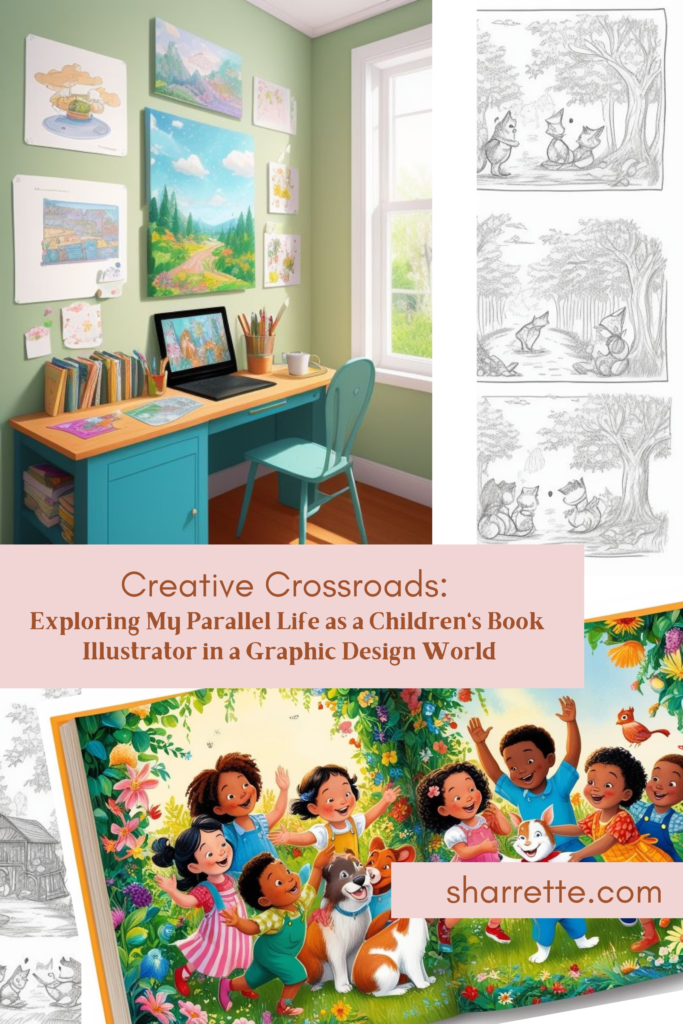


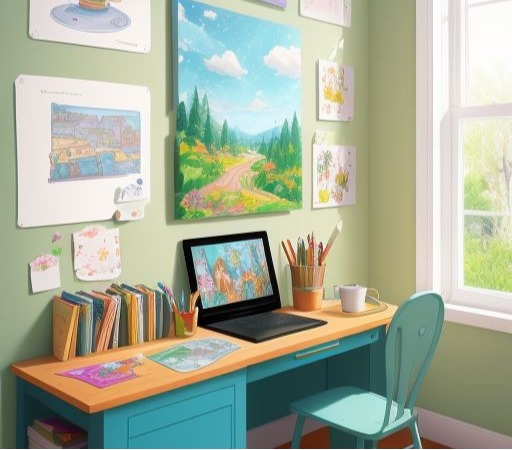















 After I have created the design, I will transfer it to my computer. I do this by emailing it to myself or sending it to myself via text or Google Hangouts. There are a multitude of ways to transfer the file, comment below if you need help with this step.
After I have created the design, I will transfer it to my computer. I do this by emailing it to myself or sending it to myself via text or Google Hangouts. There are a multitude of ways to transfer the file, comment below if you need help with this step.


 I don’t use one of those folders for laminators but you can. Depending on the size of your image, print, and foil you can do it a couple different ways. If it is a normal piece of paper, you might want to adhere your foil in place with washi tape so that it doesn’t shift when it is put through the laminator. Or, as I mentioned, use one of those folders to put it into and then put it through the laminator.
I don’t use one of those folders for laminators but you can. Depending on the size of your image, print, and foil you can do it a couple different ways. If it is a normal piece of paper, you might want to adhere your foil in place with washi tape so that it doesn’t shift when it is put through the laminator. Or, as I mentioned, use one of those folders to put it into and then put it through the laminator.

 sx
sx I don’t know what it is about the number three, but I find it alluring and seductive. Not too many things that I’ll get bored reading the blog and not too few that it would be a waste of time. With that said, I’m going to tell you about my top three favorite drawing materials.
I don’t know what it is about the number three, but I find it alluring and seductive. Not too many things that I’ll get bored reading the blog and not too few that it would be a waste of time. With that said, I’m going to tell you about my top three favorite drawing materials.



















